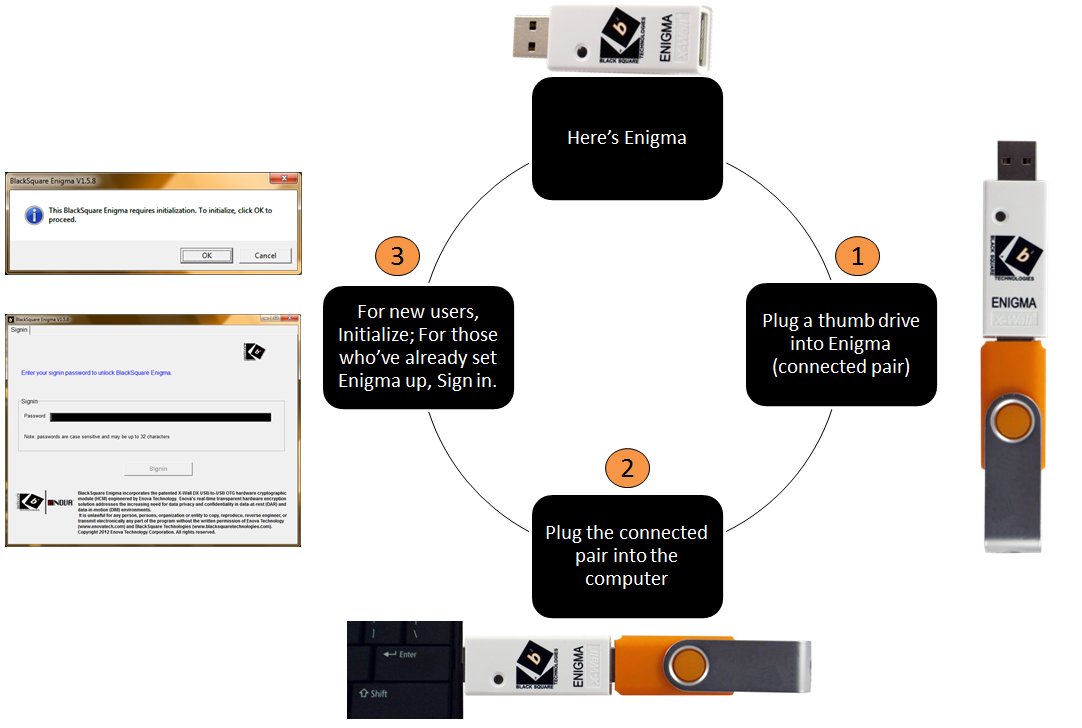| MAC Users Product Demonstration |
|
Coming Very Soon!! |
There is a separate key recovery password — or passwords — for your files, giving you true two-factor authentication. Anyone trying to get to your encrypted files would need three things: the Enigma device, your SIGNIN password and your key recovery password(s) to gain access to your encrypted files. Each password may be up to 32 characters in length, and can use any standard ASCII character, including the spacebar.
Drag ‘n Drop, or Right Click – your choice!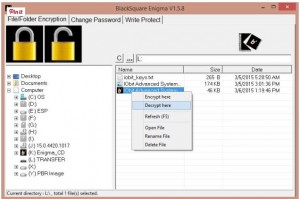
We have provided a complete menu of features: Encrypt, Decrypt, Open decrypted files, Send to secure FTP site, Refresh and Delete files by right clicking on them and selecting the option from the pull-down menu. Or, simply drag files and drop them to the appropriate Icon.
Depending on the size of the file or folder, encrypting or decrypting an entire folder generally takes just a few seconds. Encrypting a single file is virtually instantaneous.
You can selectively encrypt/decrypt one file, multiple files or an entire folder at once. For additional security, you can use and manage different recovery keys (passwords) to manage files or folders. You can encrypt the files within their original folder or encrypt and move them into a new folder.
 Encrypted files are easy to recognize. In your folders, the small icon identifying the default program for each file changes to a black square with a “b²” in it and an additional file extension — .BKSQ (for BlackSquare) – will be added to the end of the file extension.
Encrypted files are easy to recognize. In your folders, the small icon identifying the default program for each file changes to a black square with a “b²” in it and an additional file extension — .BKSQ (for BlackSquare) – will be added to the end of the file extension.
If you have encrypted a folder on your desktop, for example, the folder icon will be the black square with the b2 inside, making it very simple to identify encrypted data.
Once you remove Enigma from your computer, all Enigma windows automatically disappear. Your files are still encrypted, of course. Your private password reside within Enigma’s hardened security (where no one can uncover it), not on your computer.
You can encrypt files you share with others, for example, on a network or in the cloud. But the people you’re sharing them with will need an Enigma of their own and will need to know the password used to encrypt the files. If they have an Enigma and know the password, they can decrypt and read/modify the file(s) you’ve shared with them.
And when you plug Enigma back into your computer, you’re starting fresh.
All you will need to do is type in your SIGNIN password (the one that you’ve created), and you’re up and running.